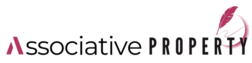Plant Spacing Calculator
Plants Needed:
How to Calculate How Many Plants You Need: Use Our Plant Spacing Calculator
Planning a garden or landscape? You need to know how many plants to buy. Buying too many wastes money. Buying too few leaves gaps in your garden. That’s where the Plant Spacing Calculator helps.
In this guide, I’ll explain everything in easy English. I’ll also show you how to use your Plant Spacing Calculator the right way. Let’s dig in.
Why Does Plant Spacing Matter?
Plant spacing means how far apart you plant each flower, shrub, or tree. It’s very important.
Why:
- Healthy Growth: Plants need room for roots and leaves.
- Air Flow: Good spacing prevents mold and diseases.
- Sunlight: Each plant gets enough light to grow.
- Water Access: No competition between plants.
- Looks Better: Evenly spaced plants look more beautiful.
Fact: Overcrowded plants can reduce growth by up to 50% according to gardening studies.
What Is a Plant Spacing Calculator?
A Plant Spacing Calculator helps you calculate how many plants you need for a garden bed. You enter:
- Length of your area
- Width of your area
- Plant spacing (in inches)
It gives you the exact number of plants to fill the area, based on your chosen layout.
How to Measure Your Planting Area
You need two things:
- Tape measure
- Notebook or phone
Step-by-step:
- Measure the length of your planting bed (in feet or inches).
- Measure the width of the same bed.
- If in feet, convert to inches: 1 foot = 12 inches
Example:
- Length = 10 feet → 10 × 12 = 120 inches
- Width = 5 feet → 5 × 12 = 60 inches
How to Use the Plant Spacing Calculator
Using your calculator is super easy.
Step 1: Enter the length in inches
Step 2: Enter the width in inches
Step 3: Enter the spacing between plants (in inches)
Step 4: Choose your grid type:
- Rectangular
- Triangular
The calculator shows how many plants you need. Let’s learn how it works.
Rectangular Planting Pattern
This is the most common pattern.
What is it?
- Plants are in rows and columns like a table.
- Each plant is placed in the corner of a square.
How to calculate manually:
- Columns = Width ÷ Spacing
- Rows = Length ÷ Spacing
- Total plants = Rows × Columns
Example:
- Width = 60 inches
- Length = 120 inches
- Spacing = 12 inches
Columns = 60 ÷ 12 = 5
Rows = 120 ÷ 12 = 10
Plants = 5 × 10 = 50
So, you need 50 plants using a rectangular pattern.
Triangle Planting Pattern
This pattern gives you more coverage. Plants are placed like bricks in a wall—staggered.
What is it?
- Plants form equilateral triangles.
- Each row is offset (shifted).
- Looks fuller and professional.
Formula for row spacing:
Row Spacing = (Plant Spacing ÷ 2) × √3
√3 ≈ 1.732
How to calculate manually:
- Columns = Width ÷ Spacing
- Row spacing = (Spacing ÷ 2) × 1.732
- Rows = Length ÷ Row spacing
- Total plants = Rows × Columns
Example:
- Width = 60 inches
- Length = 120 inches
- Spacing = 12 inches
Row spacing = (12 ÷ 2) × 1.732 = 6 × 1.732 = 10.392
Columns = 60 ÷ 12 = 5
Rows = 120 ÷ 10.392 ≈ 11.55 ≈ 11
Total Plants = 5 × 11 = 55
So, you need 55 plants using the triangle pattern.
Comparison Table
| Feature | Rectangular Grid | Triangle Grid |
|---|---|---|
| Layout | Rows + Columns | Staggered Rows |
| Coverage | Good | Better |
| Space Efficiency | Medium | High |
| Looks | Basic | Dense & Full |
| Math | Simple | Slightly Complex |
| Ideal For | Small to Medium Beds | Large or Decorative Beds |
When to Use Rectangular vs Triangle Grid
Use Rectangular If:
- You’re a beginner.
- You want simple rows.
- You have narrow spaces.
Use Triangle If:
- You want dense planting.
- You have large or open areas.
- You want a professional look.
How Much Space Does Each Plant Need?
Different plants need different spacing. Here’s a quick guide:
| Plant Type | Recommended Spacing (inches) |
|---|---|
| Petunias | 6-12″ |
| Marigolds | 8-12″ |
| Tomatoes | 18-24″ |
| Lettuce | 10-12″ |
| Shrubs | 36-48″ |
| Small Trees | 72″ or more |
Tip: Check the plant label or seed packet for spacing.
Common Mistakes in Plant Spacing
- Guessing the number of plants
- Not measuring the area
- Ignoring mature plant size
- Overcrowding
- Using random patterns
Avoid These:
❌ “Eyeballing” space
❌ Buying plants before planning
❌ Not using a spacing calculator
How Many Plants Should I Buy?
Here’s a cheat sheet:
| Bed Size (feet) | Spacing | Pattern | Plants Needed |
|---|---|---|---|
| 10×5 | 12″ | Rectangular | 50 |
| 10×5 | 12″ | Triangle | 55 |
| 8×4 | 10″ | Rectangular | 46 |
| 8×4 | 10″ | Triangle | 50 |
| 12×6 | 18″ | Rectangular | 32 |
| 12×6 | 18″ | Triangle | 36 |
Bonus Tools for Garden Planning
Your Plant Spacing Calculator works great with these tools:
- [Soil Calculator] – Find out how much soil you need.
- [Mulch Calculator] – Estimate mulch for weed control.
- [Fertilizer Calculator] – Know the right amount to use.
- [Irrigation Calculator] – Plan your watering schedule.
These tools help save time, money, and effort.
Fun Gardening Facts
- A garden with triangle spacing can fit 15% more plants than rectangular.
- NASA uses plant spacing calculations in space farms.
- The world’s largest garden (Dubai Miracle Garden) has over 150 million plants!
Tips to Get the Best Results
- Always measure twice.
- Use a grid or string to guide planting.
- Mark your bed with chalk or tape.
- Round up your plant count slightly.
- Water and mulch after planting.
Recap: Steps to Use the Plant Spacing Calculator
- Measure your garden bed in inches.
- Choose a spacing distance between plants.
- Pick a pattern: Rectangular or Triangle.
- Enter the data in the calculator.
- Get the result: number of plants to buy.
Frequently Asked Questions (FAQs)
Q: What if my garden area is not a rectangle?
A: That’s totally okay! Most garden beds are not perfect rectangles.
Here’s what you can do:
- Break your garden into smaller shapes (rectangles or squares).
- Measure each section separately.
- Use the Plant Spacing Calculator for each part.
- Add up the total number of plants.
✅ Example:
If your garden looks like an L-shape, split it into two rectangles.
Calculate plants for both, then add them.
Q: What if spacing is different for each plant type?
A: Then you need to calculate each type separately.
Why?
Each plant has its own spacing need based on how big it grows.
How to do it:
- Group similar plants together.
- Enter the correct spacing for that group.
- Repeat the calculation for each type.
🪴 Tip:
Make a chart with your plant types and spacing needs before calculating.
Q: Can I plant closer to save space?
A: Yes, you can—but it’s risky.
What happens when you plant too close?
- Plants fight for sunlight, water, and nutrients.
- They grow taller and weaker.
- Diseases spread faster due to poor air circulation.
✅ Better Option:
Use the triangle grid pattern. It gives you more coverage without crowding.
📌 Warning: Overcrowding may reduce yield by 30–50% in vegetables.
Q: How much extra should I buy to be safe?
A: Always buy 5–10% more plants than your calculator result.
Why?
- Some plants might not survive.
- You may want to fill small gaps later.
- Spacing may vary slightly in real planting.
✅ Example:
If the calculator says 50 plants, buy 53–55 just to be safe.
Q: Do I need to space plants the same in pots or containers?
A: No, containers often need more space per plant.
Why?
- Pots dry out faster.
- Roots are more restricted.
- Heat builds up more.
🪴 Tip:
Use wider pots for vegetables like tomatoes or peppers.
Follow container gardening spacing guidelines, not ground spacing.
Q: How does mulch or groundcover affect plant spacing?
A: Mulch and groundcover don’t change your plant spacing, but they help your plants grow better.
Benefits of mulch:
- Keeps the soil moist.
- Stops weeds from growing.
- Improves soil quality.
Tip: Use mulch after planting. It helps reduce stress on plants in hot weather.
Q: How accurate is the calculator?
A: The calculator is very accurate if your inputs are correct.
But:
- Always round up to the next whole number.
- Double-check your measurements.
- Don’t forget to add extra plants for buffer or replacements.
📏 Tip: Use a tape measure and calculator for best accuracy.
Q: Can I use this calculator for shrubs and trees?
A: Yes, but make sure you use the right spacing.
Spacing for larger plants:
- Small shrubs: 36″ to 48″
- Large shrubs: 48″ to 72″
- Small trees: 6–10 feet
- Large trees: 12–20 feet or more
🌳 Reminder:
Spacing for trees is usually measured in feet, not inches.
You can still convert feet to inches (1 ft = 12 inches) and use the tool.
Q: What unit should I use: inches or feet?
A: The calculator works best with inches.
Why?
- Plant spacing is usually given in inches.
- It’s easier to calculate smaller gaps this way.
📐 Conversion Reminder:
- 1 foot = 12 inches
- 3 feet = 36 inches
- 5 feet = 60 inches
Q: Should I use different spacing for vegetables and flowers?
A: Yes. Different plant types need different spacing.
🪻 Flowers – Often need 6–12 inches
🥬 Leafy Greens – About 8–10 inches
🍅 Tomatoes/Peppers – Need 18–24 inches
🌽 Corn – Needs 12–18 inches with rows spaced apart
📌 Tip: Check the seed packet or plant label for recommended spacing.
Q: Can I use the calculator for indoor gardens?
A: Yes, especially if you use raised beds or grow boxes.
But remember:
Indoor humidity can cause mold—spacing helps avoid that.
Light and airflow are limited indoors.
Use wider spacing than you would outdoors.
Final Words: Plan Smart, Plant Right
With the Plant Spacing Calculator, you can stop guessing and start planting smart. It saves:
- Money
- Time
- Frustration
Whether you’re planting flowers, vegetables, or shrubs, use the calculator to plan like a pro.
Call to Action:
👉 Try our Free Plant Spacing Calculator now!
🌿 Start your garden plan with confidence.